Are you tired of rummaging through old paperwork or waiting in long lines to retrieve your Social Insurance Number (SIN) in Canada? Well, the good news is that there’s now an easier way to obtain this vital piece of identification. With advancements in technology and government services, finding your SIN online is possible! In this blog post, we’ll guide you through the steps to access and retrieve your SIN from the comfort of your home.
What is a Social Insurance Number (SIN)?
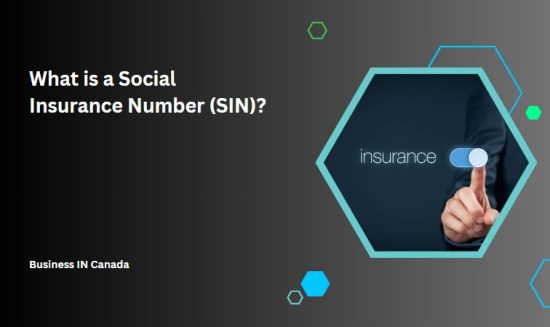
A Social Insurance Number (SIN) is a nine-digit number that the Government of Canada issues. It is used to identify individuals who are eligible for government benefits and services.
The SIN was first introduced in 1964. It had since undergone several changes, most notably in 2015 when the Government of Canada stopped issuing Social Insurance Numbers to temporary foreign workers.
Individuals who are eligible for a Social Insurance Number include:
- Canadian citizens
- Permanent residents
- Refugees
- Some temporary residents
Why do you Need a SIN in Canada?
A Social Insurance Number (SIN) is a nine-digit number required to work in Canada or access government programmes and benefits.
If you are a temporary resident, you may also need a SIN. A SIN application can be made at any Service Canada Centre. To get a SIN, you must show proof of your identity and authorization to work in Canada.
The best way to protect your SIN is to keep it confidential and never give it out unless absolutely necessary.
How to Find Your Social Insurance Number Online?

If you’re looking for your social insurance number (SIN), there are a few different ways you can find it online. Here’s how:
If you have a myService Canada account, you can find your SIN by logging in and going to the “My SIN” section. If you don’t have a myService Canada account, you can create one by visiting the Service Canada website and following the instructions.
You can also find your SIN on your Social Insurance Card if you’re a Canadian citizen or permanent resident. If you don’t have your card, you can request a copy by visiting the Service Canada website and following the instructions.
Once you have your SIN, be sure to keep it safe and secure. Don’t share it with anyone unless absolutely necessary, as it could be used to identify you and allow someone else to access your personal information.
Services Offered by Service Canada for SINs
If you need to find your Social Insurance Number (SIN), a few options are available to you. The best option is to visit the Service Canada website and use their online SIN lookup tool. This tool will allow you to enter your personal information and receive your SIN in a matter of seconds.
If you are unable to use the online tool, you can also contact Service Canada by phone or in person at one of their offices. When contacting them, be sure to have some form of identification handy so that they can verify your identity. Once they have verified your identity, they will be able to provide you with your SIN.
Remember that your SIN is a very important piece of information, and it should always be kept safe. Be sure to never give it out to anyone unless it is absolutely necessary.
Alternatives to Finding Your SIN Online
There are a few alternatives to finding your SIN online. One alternative is to contact the Canadian Revenue Agency (CRA) directly. The CRA can be contacted by phone, mail, or in person at select Service Canada offices. Another alternative is to request a copy of your Social Insurance Number record from Service Canada. This can be done online, by mail, or in person at select Service Canada offices.
What Does Your Social Insurance Number Tell About You?

Your social insurance number (SIN) is a unique nine-digit number issued to you by the Government of Canada. It is required for many activities related to employment, such as getting a job, getting paid, and filing taxes. It is important to keep your SIN safe and secure, as it can be used for identity theft.
Here is what your SIN can tell about you:
Your name and date of birth: Your SIN contains your last name, first initial, and your date of birth. This information is used to verify your identity when you apply for a job or other benefits.
Your address: Your SIN may also contain your current address. The government uses this information to send you important documents, such as tax forms.
Your gender: Your SIN will indicate whether you are male or female. This data is used for statistical purposes only.
Your marital status: Your SIN may also indicate whether you are married or single. This data is used for statistical purposes only.
How to Check SIN Status?
You can check the status of your Social Insurance Number (SIN) in a few different ways. The first way is to contact Service Canada directly. You can do this by calling them at 1-800-206-7218 and asking about your SIN status.
Another way to check your SIN’s status is to visit the MyService Canada website. Once you are logged in, you will be able to see all of the information related to your SIN, including its status.
If you have lost your SIN or it has been stolen, you should contact Service Canada as soon as possible so that they can help you replace it.
Conclusion
Finding your Social Insurance Number (SIN) online in Canada is now possible. This article has provided you with the steps that need to be taken in order to find your SIN quickly and securely. Once found, it’s important to keep this number secure as it can be used for identity theft if compromised. If you have any questions or concerns about finding your SIN online, please do not hesitate to contact Service Canada directly for assistance.
FAQ – How to Find Your Social Insurance Number Online?

Can I retrieve my SIN number online?
If you’re a Canadian resident, you can find your Social Insurance Number (SIN) online through the Government of Canada’s MyService Canada Account. To retrieve your SIN online, you’ll need to sign in with a valid Canadian government-issued ID. Once you’re logged in, click on the “My SIN” tab to view and print your number.
How can I get my SIN number immediately?
If you need your Social Insurance Number (SIN) for any reason, you can get it immediately by visiting the Service Canada website. On the website, you must create an account and log in. Once you are logged in, you will be able to request a SIN. Personal information, including your name, birthdate, and address, must be provided. Service Canada will then mail your SIN to you within ten business days.
How long does it take to get a SIN number in Canada online?
Getting a SIN number in Canada online usually takes about two weeks.
However, some applications may take longer. It is important to note that you must provide accurate and current information for your application to be processed quickly. The processing time can also vary depending on the volume of applications being processed at a given time.
How long does it take to receive SIN number by mail?
In Canada, receiving your Social Insurance Number (SIN) by mail usually takes about two weeks. If you applied for your SIN online, you should receive it within 20 business days.
What do I need to apply for a SIN number in Canada?
In order to apply for a social insurance number (SIN) in Canada, you will need to provide proof of your identity and legal status in Canada. You will also need to provide proof of your current address. The following documents are accepted as proof of identity:
- A valid passport
- A valid driver’s license
- A birth certificate
- A permanent resident card
The following documents are accepted as proof of your current address:
- A utility bill
- A bank statement
- A government-issued document
Once you have gathered the required documents, you can apply for a SIN number by visiting your nearest Service Canada office or calling 1-800-206-7218.










