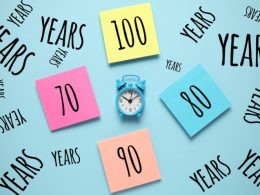Tax season can be stressful, especially when it comes to gathering all the necessary documents for filing your taxes. One of the most important forms you need is your T4 slip, which outlines your employment income and deductions. But where exactly can you find this crucial document? Look no further than your CRA account! In this blog post, we will explore how to access and locate your T4 slips on My CRA Account. Say goodbye to rummaging through old paperwork or pestering employers for copies – with just a few clicks, you’ll have all the information you need right at your fingertips. So let’s dive in and discover where to find T4 on My CRA Account!
What is T4?

The T4 slip is a document issued by your employer that summarizes your employment income and deductions for the year. It provides important information that you need to accurately report on your tax return.
This form includes details such as your salary, wages, tips, bonuses, commissions, and any other taxable benefits you received during the year. It also shows deductions made from your paychecks for items like income tax, Canada Pension Plan (CPP) contributions, and Employment Insurance (EI) premiums.
Your employer is required by law to provide you with a T4 slip by the end of February each year. This allows you sufficient time to gather all necessary documentation before filing your taxes.
The T4 slip serves as proof of income and helps determine whether you are eligible for certain government benefits or credits. It is crucial in accurately reporting and calculating your taxable income for the year.
Can I See My T4 on My CRA Account?
If you’re wondering where to find your T4 on your CRA account, the good news is that it’s easily accessible. But before we get into that, let’s first understand what a T4 is.
A T4 is an official tax slip provided by your employer that summarizes your income and deductions for a specific tax year. It includes important information such as your employment income, CPP contributions, Employment Insurance premiums paid, and other deductions.
To make use of this feature, all you need to do is register for a CRA account online. Once registered, you’ll gain access not only to your T4 slips but also to other vital tax information. This means no more waiting for paper copies in the mail or searching through old files!
By having access to your T4 electronically on My Account for Individuals, you can conveniently view and download them whenever needed. It eliminates the hassle of keeping physical copies and allows easy retrieval when filing taxes or applying for government benefits.
How to Register for a CRA Account?

To access your T4 slips and other tax information online, you first need to register for a CRA account. Fortunately, the process is simple and can be done entirely online.
Here’s how:
- Visit the Canada Revenue Agency (CRA) website: Start by visiting the official CRA website at www.canada.ca/en/revenue-agency.html.
- Click on “My Account”: On the CRA homepage, locate and click on the “My Account” tab. This will direct you to the login page.
- Select “CRA Register”: On the login page, look for the option that says “CRA Register.” Click on it to begin your registration process.
- Provide personal details: Follow the prompts and provide all necessary personal information such as your name, social insurance number (SIN), date of birth, and address.
- Verify your identity: The next step involves verifying your identity through one of several options provided by CRA, such as answering security questions or entering specific tax-related information from a previous year’s return.
- Create a user ID and password: Once your identity has been verified successfully, you’ll be prompted to create a unique user ID and password for future logins.
- Login with new credentials: After creating your user ID and password, go back to the My Account login page to access your newly registered account using these credentials.
By completing these steps accurately, you’ll have successfully registered for a CRA account! This means that accessing important documents like T4 slips will now be more convenient than ever before — just a few clicks away!
Where to Find T4 on My CRA Account?
If you’re looking for your T4 slip on your CRA account, you’ve come to the right place! The Canada Revenue Agency (CRA) allows individuals to access their tax information online through My Account. This means that you can easily find your T4 slip without having to wait for it in the mail.
To start, make sure you have registered for a CRA account. If you haven’t already done so, don’t worry – it’s a simple process. Just head over to the CRA website and follow the instructions to create an account. Once registered, you’ll have access to all of your tax information at your fingertips.
You can find your T4 slips on the CRA website by following these steps:
- Go to the CRA website: https://www.canada.ca/en/revenue-agency/services/e-services/cra-login-services.html.
- Click on “Sign in to My Account”.
- Enter your CRA user ID and password.
- Once you are logged in, click on “Tax Information Slips”.
- Select the year of the T4 slip that you are looking for.
Your T4 slips will be displayed on the screen. You can download, print, or save them.
What to Do If You Can’t Find T4 on Your CRA Account?

If you can’t find your T4 on your CRA account, don’t panic! There are a few steps you can take to try and locate it. First, double-check that you have entered all the necessary information correctly when accessing your account. Sometimes a simple mistake in entering your login credentials or personal information can cause issues.
If everything seems correct and you still can’t find your T4, reach out to the Canada Revenue Agency directly for assistance. They have dedicated support lines that can guide you through any technical difficulties or help troubleshoot any issues with accessing your tax documents online.
Another option is to contact your employer directly. They may be able to provide you with another copy of your T4 if they have it on file. Employers are required by law to keep records for six years, so there’s a good chance they will be able to assist you.
Remember that patience is key during this process. It’s not uncommon for technical glitches or delays in processing tax documents online. Stay calm and persistent in seeking resolution, and eventually, you should be able to access the information you need.
Conclusion
In this article, we have discussed the importance of T4 slips and how you can access them through your CRA account. T4 slips contain vital information about your employment income, deductions, and contributions, making them essential for filing your taxes accurately.
Remember that accurate reporting of income is crucial when filing taxes. It ensures compliance with tax laws while maximizing any eligible deductions and credits that may reduce the amount you owe or increase any refund owed to you.
If you ever need further assistance with accessing or understanding your tax documents through My CRA Account, consider contacting the Canada Revenue Agency directly or consulting a qualified tax professional who can provide personalized guidance based on your specific situation.
By utilizing My Account for Individuals on the CRA website, you can conveniently access all necessary tax-related documents like T4 slips at any time without having physical copies cluttering up space in drawers or cabinets. Stay organized and take advantage of this digital resource provided by the Canadian government!
FAQs – Where to Find T4 on My CRA Account?
1. Where can I find my T4 on CRA website?
You must register or sign in to My Service Canada Account (MSCA) to see your tax slips online. On the MSCA homepage, after logging in or registering, choose “Employment Insurance” or “Canada Pension Plan/Old Age Security.” Go to “Tax information” after that.
2. Does CRA have a copy of my T4?
A T4 slip for the entire year of your employment will be provided by each of your employers. Your employer’s T4 slip includes a copy that is also forwarded to the CRA.
3. Where can I find my T4A online?
If a T4A tax slip is available to you, you can obtain it securely online through May 31, 2023, by checking your plan member-protected site at the end of February. You can retrieve your T4A slip by going to the Canada Revenue Agency after May 31.
4. What is the difference between T4A and T4?
A statement of pension, retirement, annuity, and other income is contained in the T4A. If you have had any self-employment income during the past year, you should declare it using a T4A rather than a T4. The T4 slip contains more information about the various payroll contributions you have made as an employee, even though the T4 and T4A slips may appear to be comparable.